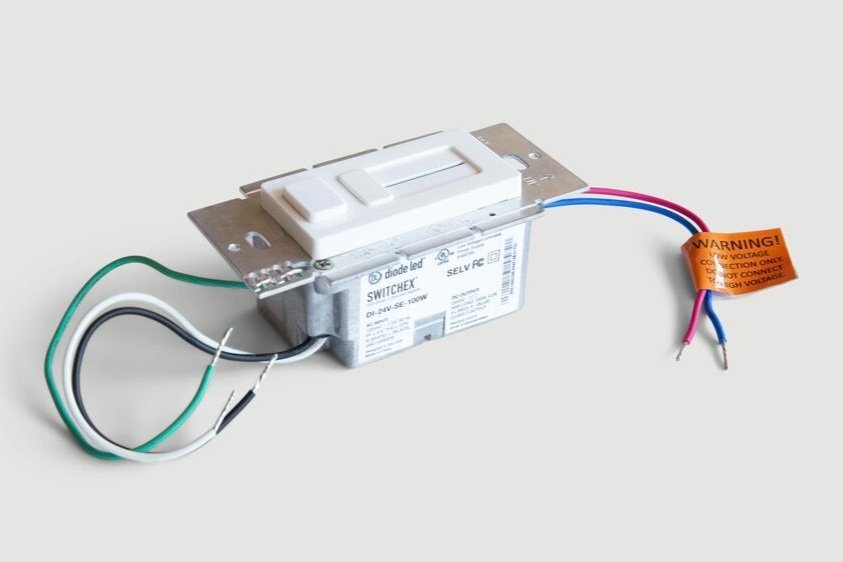Drivers
About Low Voltage Drivers
All Luke Lamp Co. fixtures require remotely-mounted drivers (also known as transformers, inverters, or ballasts), which convert line voltage to low voltage. These drivers are not integrated or built into the fixture and must be mounted remotely.
Luke Lamp Co. offers a selection of three drivers, which are generally included free of charge with our fixtures: the Universal Remote Driver, SWITCHEX Combined Driver/Dimmer Switch, and the MikroDIM Driver.
To learn more about each driver and determine the appropriate one for your installation, please refer to our Driver Specification Guide.
Driver Questions
-
Yes, drivers are included at no additional charge, except for orders shipping to the EU.
To comply with CE certification requirements, Luke Lamp Co. cannot supply a driver with orders shipped to the EU. However, your electrician can source a compatible driver locally. You just need to ensure that it is 24VDC, constant voltage and sufficient wattage for your fixture. If you have a driver that you’d like to use, feel free to send over the specifications for us to review!
For other international orders, our Universal Remote Driver can accept a wide range of input voltages. Please refer to our Driver Specification Guide for more information.
-
Yes, you’re welcome to supply your own driver. It must be a 24VDC constant voltage model with sufficient wattage to power your fixture.
-
Our Universal Remote Driver is compatible with all standard dimming protocols. To confirm compatibility between your dimmer/control system and our driver options, please refer to the Driver Specification Guide.
Our Driver Options
Driver Wiring
Please refer to our Driver Specification Guide for specific wiring instructions.
Regardless of your specific driver selection, proper wire sizing helps prevent issues like flickering or reduced light output.
Use the chart below to determine the appropriate wire gauge and maximum allowable distance between your fixture(s) and driver(s).
Step 1. Calculate the total wattage that will be run on the driver. Fixture wattage can be found on each product tearsheet.
Step 2. Select the appropriate Wattage column in the chart, rounding up to the nearest 10W.
Step 3. In the same column, choose the length of wire that will be used to connect the fixture(s) to the driver(s).
Step 4. Note the resulting Wire Gauge on the left side of the chart.
Example: You are planning to install (2) Shield Sconce 2.1’s, which are 28W each, and will be powered together.
First, calculate the total wattage: 28W x 2 = 56W.
Based on the wattage, you refer to Column 6 (60W).
You determined that 90ft of wire will be needed to connect the fixtures to the driver.
You conclude that you should use 12AWG wire.
Any Questions?
If you or your electrician have any questions about drivers, we’re here to help!
Reach us at 914-294-2024 (press 2 for Technical Support) or info@lukelampco.com.